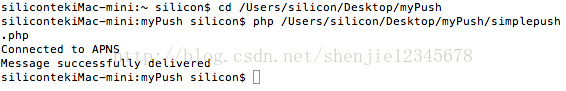前期准备工作:到苹果开发者网站上注册AppID、推送证书、描述性证书
代码段实现:
if ([application respondsToSelector:@selector(isRegisteredForRemoteNotifications)]) { //IOS8 //创建UIUserNotificationSettings,并设置消息的显示类类型 UIUserNotificationSettings *notiSettings = [UIUserNotificationSettings settingsForTypes:(UIUserNotificationTypeBadge | UIUserNotificationTypeAlert | UIUserNotificationTypeSound) categories:nil]; [application registerUserNotificationSettings:notiSettings]; }else{ //ios7.0及以下 [application registerForRemoteNotificationTypes:(UIRemoteNotificationTypeBadge |UIRemoteNotificationTypeSound |UIRemoteNotificationTypeAlert)]; } 代理方法实现
//会接收来自苹果服务器给你返回的deviceToken,然后你需要将它添加到你本地的推送服务器上。(很重要,决定你的设备能不能接收到推送消息)。- (void)application:(UIApplication *)application didRegisterForRemoteNotificationsWithDeviceToken:(NSData *)pToken{ //注册成功,将deviceToken保存到应用服务器数据库中,在应用服务器端需要 NSLog(@"---Token--%@", pToken); }//当注册失败时,触发此函数- (void)application:(UIApplication *)application didFailToRegisterForRemoteNotificationsWithError:(NSError *)error{ NSLog(@"Regist fail%@",error);}//- (void)application:(UIApplication *)application didReceiveRemoteNotification:(NSDictionary *)userInfo{ //处理推送消息 NSLog(@"userInfo == %@",userInfo); NSString *message = [[userInfo objectForKey:@"aps"]objectForKey:@"alert"]; UIAlertView *alert = [[UIAlertView alloc] initWithTitle:@"提示" message:message delegate:self cancelButtonTitle:@"取消" otherButtonTitles:@"确定",nil]; [alert show];} 2.PHP服务端
将simplepush.php这个推送脚本也放在push文件夹中
$message, 'sound' => 'default' ); // Encode the payload as JSON $payload = json_encode($body); // Build the binary notification $msg = chr(0) . pack('n', 32) . pack('H*', $deviceToken) . pack('n', strlen($payload)) . $payload; // Send it to the server $result = fwrite($fp, $msg, strlen($msg)); if (!$result) echo 'Message not delivered' . PHP_EOL; else echo 'Message successfully delivered' . PHP_EOL; // Close the connection to the server fclose($fp); ?> deviceToken填写你接收到的token,passPhrase则填写你的ck.pem设置的密码。
此刻就是见证奇迹的时候了
使用终端进入到push文件夹,在终端输入 php simplepush.php
若显示以上提示则表示推送成功了。